Unauthorized software can be a major pain for network administrators.
When a business sets out to add to their IT, they often choose the solutions based on their immediate needs. This is because when trying to look to the future an organization cannot know what obstacles will pop up. For this reason your organization’s IT department, whether you have in-house IT technicians or you utilize managed IT services from Triple Cities Network Solutions, has to be the ones that handle the implementation and management of your crucial IT.
With so many malignant situations to navigate and threats to squelch, having a dedicated software deployment strategy for all of your company’s needs is important. Many of today’s workers have a layman’s understanding of IT, and a decent understanding of the computers they use day-in and day-out, as they often use similar products outside of the office. As a result, today it is not uncommon for an employee to have several pieces of software on their workstation or device that hasn’t been approved for use by the organization. This is what is known as Shadow IT, and there are significant threats that every business owner, network administrator, and end-user will need to acknowledge in order to keep your organization safe.
Reasons for Shadow IT
In the continuous race that is business, sometimes end-users will find solutions that may do more harm than good.
Many times, workers will have everything they need to do their stated jobs. This includes hardware and software solutions. Typically, a business will buy licensed software that has need vetted by the IT department as secure and reliable for the production needs of a business. Any other software on the company-owned-and-managed workstation, tablet, or smartphone is Shadow IT. This can be simple titles such as third-party weather or traffic applications or games, but more often than not, they are applications users have downloaded deliberately to help them stay productive.
Shadow IT is often present in the software development world, where developers are constantly searching for software that can produce higher efficiencies in the management process, as well as the testing of new applications. This extraordinarily complex and time consuming construct isn’t the only place you can find Shadow IT, however. In many organizations, where there is no true uniformity to a software deployment strategy, and department heads decide what software works best for their departments, an organization’s IT administrators are often mistakenly kept out of the loop.
The Detriments of Unauthorized Software
Can an organization’s data and network security really be tested by unapproved applications?
For years, the manner in which companies deployed solutions necessitated them buying software titles and subsequently purchasing licenses for that software as needed to fill organizational demand. This model has been used for decades. With the introduction of Software as a Service (SaaS) offerings, it made available strong software titles that are often less expensive, service-based, or completely free-to-use. Since the average computer user today has access to more powerful computing apparati outside of their office, many users don’t see the harm in trying to improve their productivity by integrating applications they use outside of the office. Simply put, workers look on gains in productivity as a benefit for their business, not a detriment.
Of course, this user-implementation can have some pretty serious side effects. These Shadow IT applications are almost definitely set up outside the security solutions that protect your network, making them ripe for infiltration by nefarious entities. Any organizational data loss prevention strategy will certainly be breached by the implementation of any foreign application, as it wasn’t a core application identified by your IT administrators. Shadow IT is serious business to your IT support team. Consider that they are the guards attempting to protect the gates of a giant, self sustained castle, only to have the people that work inside the castle order resources from outside the castle walls. Sure, most of the time the Shadow IT applications, and the data created with them, will be fine, but what happens the one time they aren’t?
Suggested Solutions
Keep your company from experiencing the detriments associated with Shadow IT
To keep Shadow IT from putting your organization’s network and data at risk, we suggest that your IT administrator consider these four practices:
- Consolidate applications when you can – Nearly all businesses need solutions in which to draft documents, inventory equipment, and manage finances. If you can find a solution to handle multiple issues, such as Microsoft Office 365 or Google Apps, it makes your software (and the data it produces) significantly easier to manage.
- Monitor user activity – By assessing what your employees upload, download, and share, you will be able to ascertain if you have all of your bases covered. You can also begin to enforce policies to block risky app activity by eliminating the “share” or “upload” features within applications, if those functions aren’t core to the success of the application’s organizational use.
- Research applications – Applications themselves will often tell you what you need to know about where they fit for your business. Your administrators should try to ascertain the possible risks an application could have, and choose whitelisted applications diligently. If there are several applications that fill similar roles, choosing the one that is most reliable can actually save your organization time and money.
- Educate your users – Your organization will definitely want to have an understanding of every possible task you will ask of your employees. That way you can find and integrate solutions that make sense for both users and the network. Then educate your staff about Shadow IT and their responsibility to clear any outside applications with their IT administrator. Tell them about the risks of using software that is outside of the management capabilities of the organization and the risks associated with deploying client information.
With all the known threats out there, understanding which software works best, but also mitigates the most risk is becoming essential for the modern business. If you are concerned that your staff is running amok with outside software, the professional IT technicians at Triple Cities Network Solutions can help. Call us at (607) 210-2662 to set up your comprehensive IT consultation, today.